How do we invest in NPS through an ICICI banking portal?
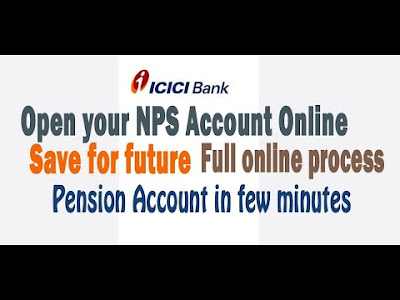
National Pension System (NPS) is now available completely online through E-sign. With this facility, customers of the bank can register conveniently for NPS through Internet Banking. Here is how it works: Login to Internet Banking : Login to Internet Banking and enroll for NPS in the ‘Service Requests’ section Confirm details & authenticate with Aadhaar OTP : Confirm the auto-populated account details like PAN, Aadhaar among others and update a few details like nominee, choice of fund manager and investment percentages. Thereafter, enter the Aadhaar OTP received on your mobile number and upload a scanned image of the signature SR generation : Upon submission of the online form, a SR is generated and the NPS account gets activated on the next working day. On activation of the NPS account, ‘Permanent Retirement Account Number’ (PRAN) is sent to you via SMS on the registered mobile number with ICICI Bank and NSDL. You need to login to Internet Banking to make the contribution to NPS b
